Professional Tools For Your Team
Get the best out of your monday.com boards by using well-crafted tools to grow your business

Handle duplicates automatically
Duplicates and Uniques enables you find any duplicate or unique items across your monday.com boards. You can label, merge, copy and move items automatically.
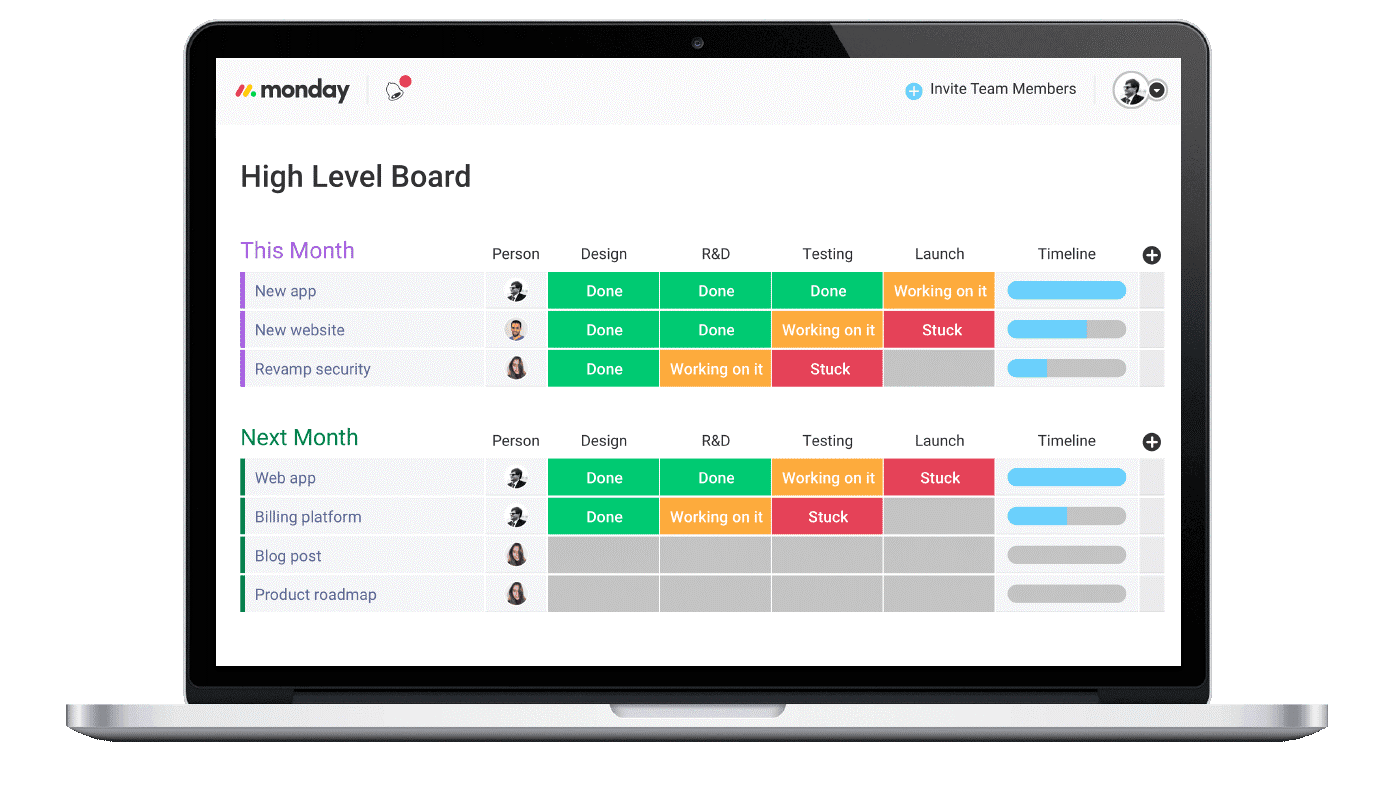
Duplicates and Uniques Pricing
All plans support unlimited users in your account.
2 months free!
Basic
14 days free trial
$20/mo
Tax exclusive
- Unlimited boards
- Unlimited groups and columns
- Multiple filter options
- Process up to 500 items at a time
- Save up to 5 templates
Starter
14 days free trial
$49/mo
Tax exclusive
- Unlimited boards
- Unlimited groups and columns
- Multiple filter options
- Process up to 5,000 items at a time
- Save up to 20 templates
Standard
14 days free trial
$79/mo
Tax exclusive
- Unlimited boards
- Unlimited groups and columns
- Multiple filter options
- Process up to 7,000 items at a time
- Save up to 40 templates
Enterprise
14 days free trial
$150/mo
Tax exclusive
- Unlimited boards
- Unlimited groups and columns
- Multiple filter options
- Process up to 10,000 items at a time
- Save up to 80 templates
Enterprise 20
14 days free trial
$250/mo
Tax exclusive
- Unlimited boards
- Unlimited groups and columns
- Multiple filter options
- Process up to 20,000 items at a time
- Save up to 100 templates
Enterprise 30
14 days free trial
$350/mo
Tax exclusive
- Unlimited boards
- Unlimited groups and columns
- Multiple filter options
- Process up to 30,000 items at a time
- Save up to 150 templates
Enterprise 40
14 days free trial
$450/mo
Tax exclusive
- Unlimited boards
- Unlimited groups and columns
- Multiple filter options
- Process up to 40,000 items at a time
- Save up to 200 templates
Enterprise 50
14 days free trial
$550/mo
Tax exclusive
- Unlimited boards
- Unlimited groups and columns
- Multiple filter options
- Process up to 50,000 items at a time
- Save up to 250 templates
Have a question?
Our support team is ready to help you.
How many users can use a subscription?
As many users in your monday.com account. 😉
How to get started?
Here is a quick demo on how to get started
Here is the link to the documentation for the app
How many items can be processed at a time?
The number of items that can be processed at a time is determined by your subscription.
For example, if you are on the Starter plan and want to find duplicates in a Single board which contains 6000 items, when you click on "Complete" or "Save and Complete" button, the app will show an error because the amount of items to be processed exceeds your subscription items limit, which is 5000
For example, if you are on the Starter plan and want to find duplicates in a Single board which contains 6000 items, when you click on "Complete" or "Save and Complete" button, the app will show an error because the amount of items to be processed exceeds your subscription items limit, which is 5000
Can the app find duplicates across multiple boards?
Yes, the app can find duplicates in both single and multiple boards.
Can't see my group in the dropdown?
Empty groups are automatically filtered out in the first step. You can add a temporary item to your group for it to show up.
Are all columns supported?
All columns are supported except file and auto-calculated columns.
Here is a list of auto-calculated columns:
- - Progress tracking column
- - Auto number column
- - Item ID column
- - Last updated column
- - Creation log column
- - Formula column
My items are not updating?
For large number of items, it may take some time to update all the items on the board.
I have more questions
Write to us at support@kolaai.com